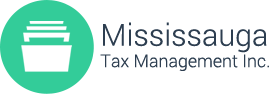Businesses: Pay your taxes online through your bank or directly to the CRA
Did you know?
During the Canada Post postal disruption, you can use a number of online payments options to pay your business taxes! Our secure digital services are fast and easy, and allow you to manage your tax affairs online. Even during a postal disruption, you are still required to make every effort to submit your payment on time to the Canada Revenue Agency (CRA). The following online services can help you meet your tax obligations on time to avoid late penalties and charges.
How to pay using the CRA website and My Payment
My Payment is an electronic payment service that lets businesses make payments directly to the CRA using their bank access cards. You don’t need to register to use My Payment, and you can make payments to more than one CRA account in one single transaction.
- Go to My Payment.
- Make sure you have your 15-digit CRA program account number handy.
- Follow the instructions on your screen.
Follow the instructions on your screen.
How to pay using the CRA website and pre-authorized debit
When you use My Business Account to set up a pre-authorized debit (PAD), you agree to authorize the CRA to withdraw a pre-determined amount from your bank account to pay tax on a specific date or dates. To set up a PAD agreement:
- Login to My Business Account.
- On the Welcome page, select “Pre-authorized debit” under Make payments.
- Select “Create new agreement” and follow the instructions on your screen.
Businesses can also set up pre-authorized debit with their mobile device using CRA BizApp.
How to pay using online banking:
If you have a business bank account, you can pay your business taxes the same way you pay your phone or hydro bill.
- Sign in to your financial institution’s online banking service.
- Under “Add a payee,” look for an option such as:
Federal – Corporation Tax Payments – TXINS
Federal – GST/HST Return – GST 34 – (GST34)
Federal Payroll Deductions – Regular/Quarterly – EMPTX – (PD7A)
Federal Payroll Deductions – Threshold 1 – EMPTX – (PD7A)
Federal Payroll Deductions – Threshold 2 – EMPTX – (PD7A) - Carefully enter your account number to avoid a misapplied payment.
To learn more about ways to pay the CRA, go to canada.ca/payments.